+ Payments
We do that.
Our integrated software and hardware help you streamline each aspect of your daily tasks so you can focus your time and energy on building a restaurant you and your customers love.
Or call (866) 413-0824


Get a $450 statement credit when you buy Station, Mini or Flex*


The best rates in the industry and top-of-the-line technology. We do that.
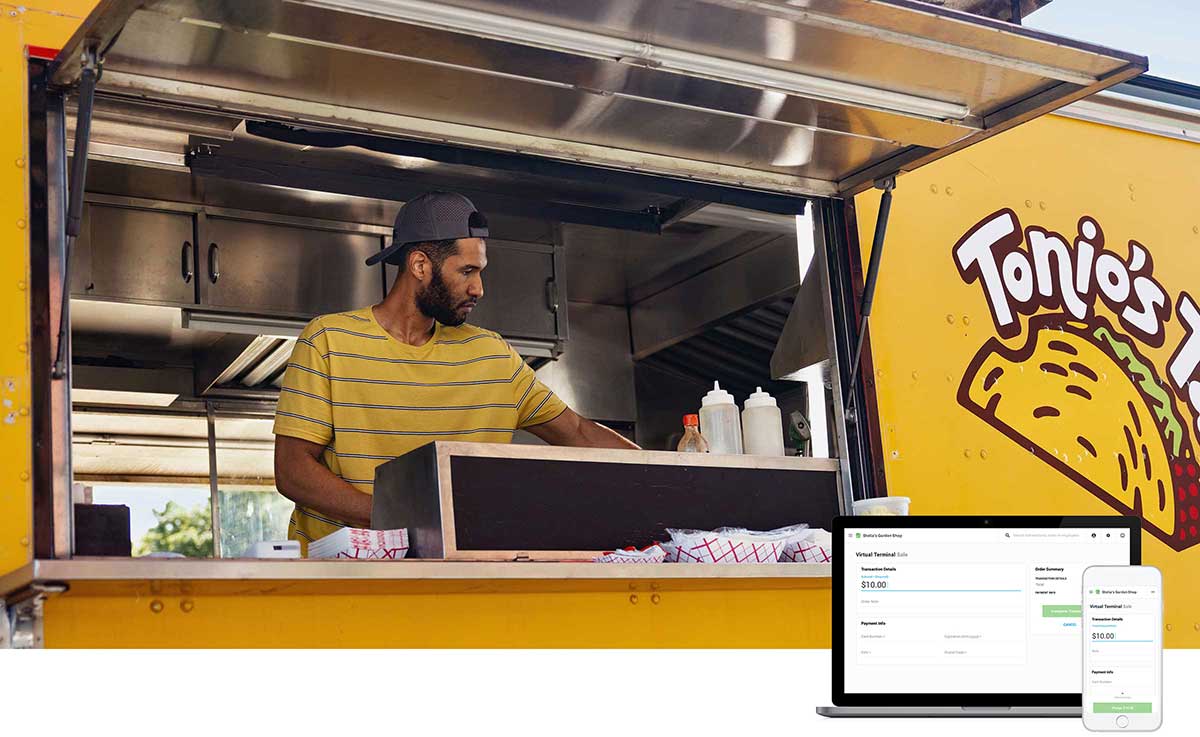
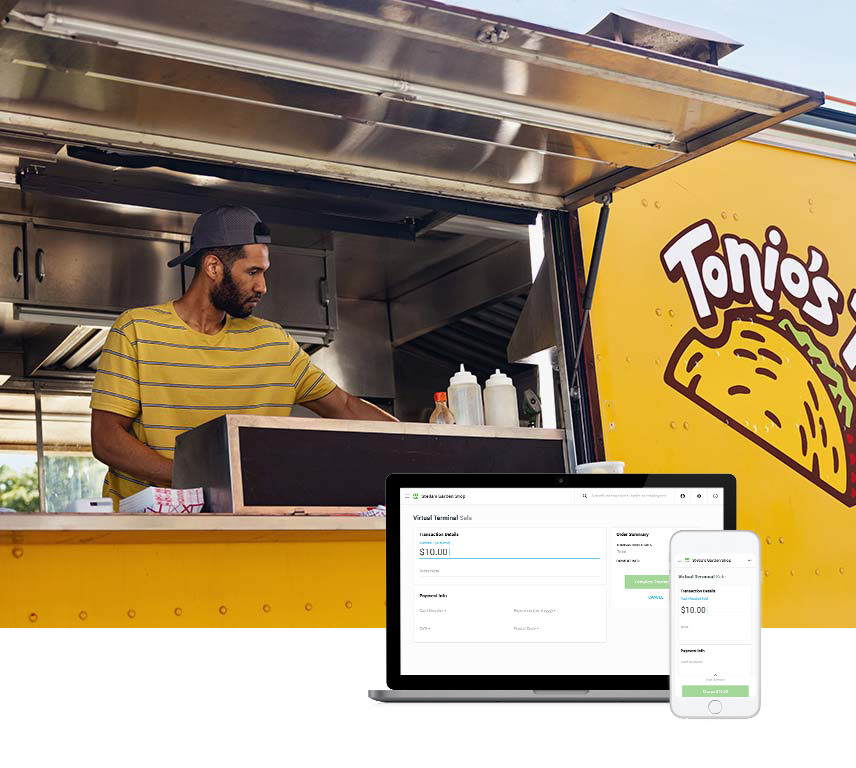
Start taking payments and improving your business today on your laptop or mobile device.
Get a $450 statement credit when you buy Station, Mini or Flex*
Expert consultants dedicated to helping your business thrive.
Setup specialists
are ready to help
Clover is easy to self-install, but we also do free hands-on or remote setup assistance.
A trusted
business advisor
Our consultants help you make the most of apps and tools suited to your business.
Free 24/7
live support
Get help however you need it—online, by phone, or in-person.
What your business can do with Clover
What your business can do with Clover
ACCEPT PAYMENTS EASIER
Accept contactless, mobile, gift-card, check, credit, debit, or digital-wallet payments—all on the same system. Even when the WiFi goes down.
GET YOUR CASH FASTER
We know that time is money, so getting your money shouldn’t take time. Clover’s Rapid Deposit works to transfer funds to your account in minutes, not days.
GET ORDERS ONLINE
Fee-free online ordering from your webpage or the Clover app integrates into your restaurant POS system. Easily partner with delivery services to expand your reach.
CONTACTLESS EXPERIENCE
Turn tables quickly and safely, even with limited staff, by giving customers the option to order and pay from their phones at their table.
REWARD YOUR CUSTOMERS
Delight your loyal patrons with customized, data-driven reward programs, and marketing campaigns.
MANAGE YOUR STAFF
Keep your employees motivated, happy, and paid. Set employee permissions and logins, view individual sales, schedule shifts, run payroll, and distribute tips among team members.
COMPARE |
CLOVER |
SQUARE |
| Processing fee per swipe, dip, or tap | Starting at 2.3% + 10¢ | 2.6% + 10¢ |
| Debit-card PIN transactions | ||
| Fingerprint security | ||
| 4G/LTE backup connectivity | ||
| Unlimited employee roles | Free | $35/location |
| Customer rewards program | Free | Start at $45/month |
| 24/7 customer support | ||
| World’s largest payment processor | ||
| Largest selection of apps | ||
AFFORDABLE PLANS
Our system is designed to help you make money, not just take it. Plans start at just $9.95/month.
ACCESS ANYWHERE, ANYTIME
Our cloud-based POS system lets you track and manage your business anywhere, anytime.
INTEGRATE WITH THE BEST
You know your business best. We’ve got the largest selection of software apps to help you run it better.
We have a solution no matter which way you serve.
SEE WHAT WE'VE BUILT FOR YOU
SEE WHAT WE'VE BUILT FOR YOU
9 things to consider when choosing your POS system
1. What are the setup and transaction costs?
Yes, software and hardware come at a cost, but pay closest attention to the fees. Each POS system charges processing fees for in-person and online transactions. Put some thought into how much of each sale is going toward your system.
2. What are your hardware needs?
In addition to looking at the design and durability of your machines, make sure to think about the variety of hardware your business needs to operate effectively. Does the system offer POS terminals, credit card readers, contactless options, touch screens, etc.?
3. How will it support your business now, and as it grows?
Think of everything that running your business requires; then, ask if your POS software can help. Can it manage inventory, track employee sales performance, and generate sales reports? Figure out if it could be an extension of you.
4. How easy is it to learn and use?
You have a job. You don’t want to be a full-time POS-system troubleshooting expert. How easy is it to learn how to use the system? Does it help you be more efficient or does it complicate things even more?
5. What type of payment methods do your customers prefer?
It’s often called a Point of Sale, but it’s really a Point of Taking Payments. How many different types can it accept? Can it take cash, debit, and credit cards? What about mobile-wallet payments?
6. Will it keep your business and customer data safe?
Your POS system doesn’t just protect your data, it also protects your customers’ personal information. Look for systems with reliable end-to-end encryption, integrated EMV chip sensors, and biometric security.
7. Do you need a cloud-based system?
If your system operates within the cloud, you can streamline and automate managerial tasks, install updates with ease, and access your data on any secure web or mobile platform.
8. Can you access the right data, quickly?
Quick, immediate access to your data can empower you to make critical business decisions in real time. A system that offers insights and analysis into that data can help you plan and execute effective growth strategies for your business.
9. Can you get help if you need it?
Your POS system—just like your business—should have a human component. Make sure that you’ll have live advice and support from a real person—whether you’re troubleshooting a problem or figuring out how to get the most from your equipment.
9 things to consider when choosing your POS system
Yes, software and hardware come at a cost, but pay closest attention to the fees. Each POS system charges processing fees for in-person and online transactions. Put some thought into how much of each sale is going toward your system.
In addition to looking at the design and durability of your machines, make sure to think about the variety of hardware your business needs to operate effectively. Does the system offer POS terminals, credit card readers, contactless options, touch screens, etc.?
Think of everything that running your business requires; then, ask if your POS software can help. Can it manage inventory, track employee sales performance, and generate sales reports? Figure out if it could be an extension of you.
You have a job. You don’t want to be a full-time POS-system troubleshooting expert. How easy is it to learn how to use the system? Does it help you be more efficient or does it complicate things even more?
It’s often called a Point of Sale, but it’s really a Point of Taking Payments. How many different types can it accept? Can it take cash, debit, and credit cards? What about mobile-wallet payments?
Your POS system doesn’t just protect your data, it also protects your customers’ personal information. Look for systems with reliable end-to-end encryption, integrated EMV chip sensors, and biometric security.
If your system operates within the cloud, you can streamline and automate managerial tasks, install updates with ease, and access your data on any secure web or mobile platform.
Quick, immediate access to your data can empower you to make critical business decisions in real time. A system that offers insights and analysis into that data can help you plan and execute effective growth strategies for your business.
Your POS system—just like your business—should have a human component. Make sure that you’ll have live advice and support from a real person—whether you’re troubleshooting a problem or figuring out how to get the most from your equipment.
